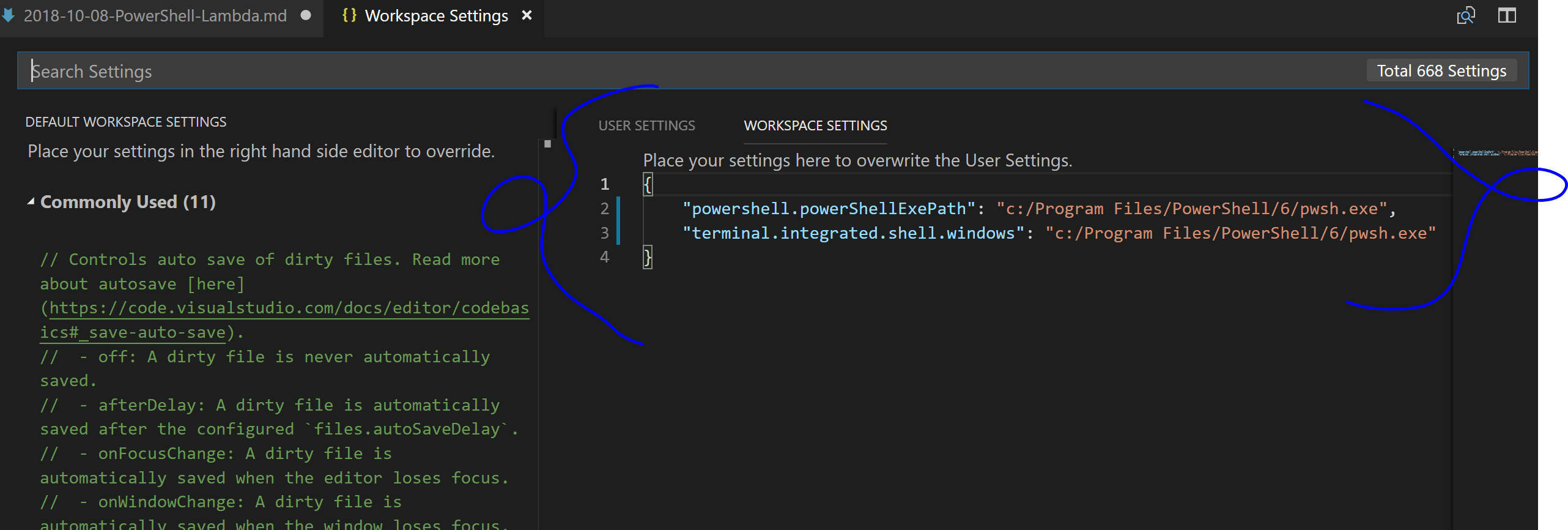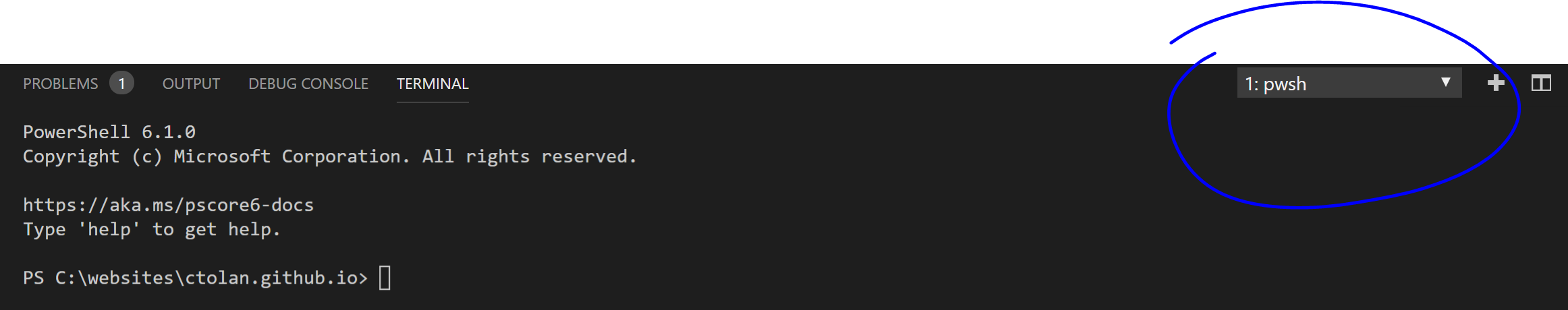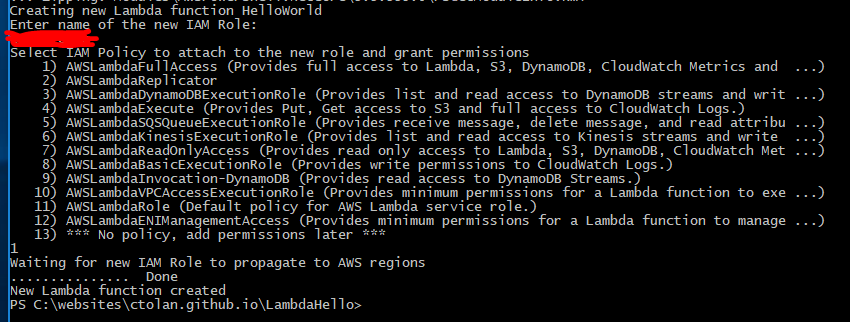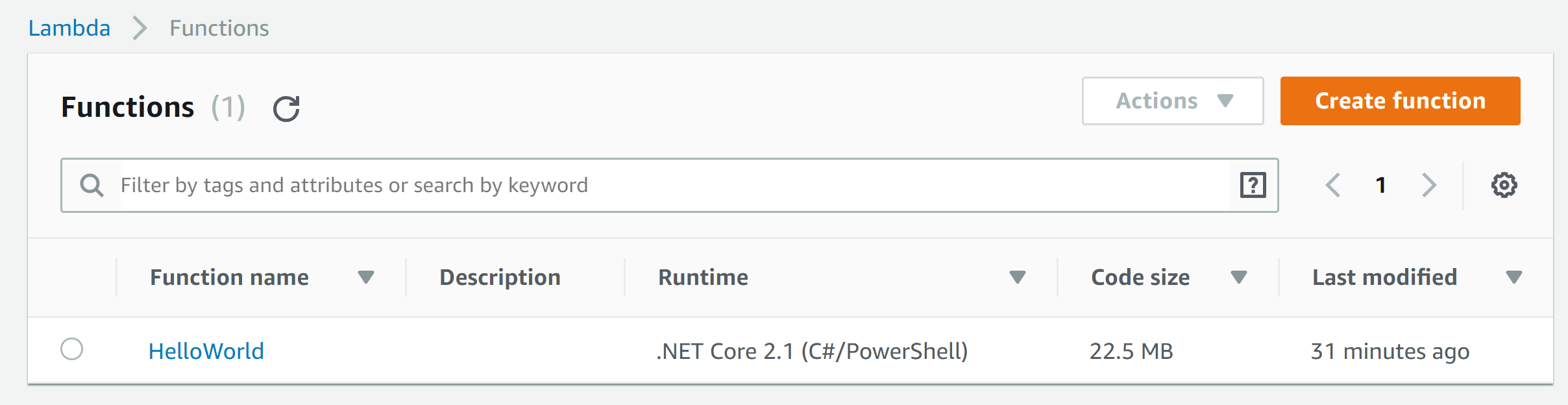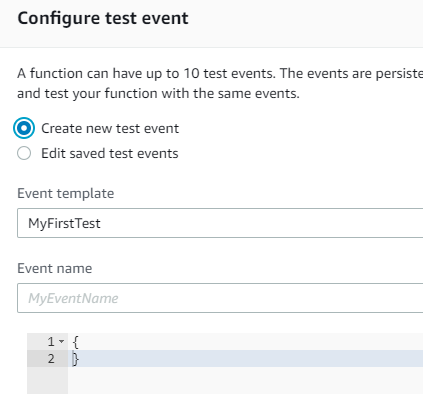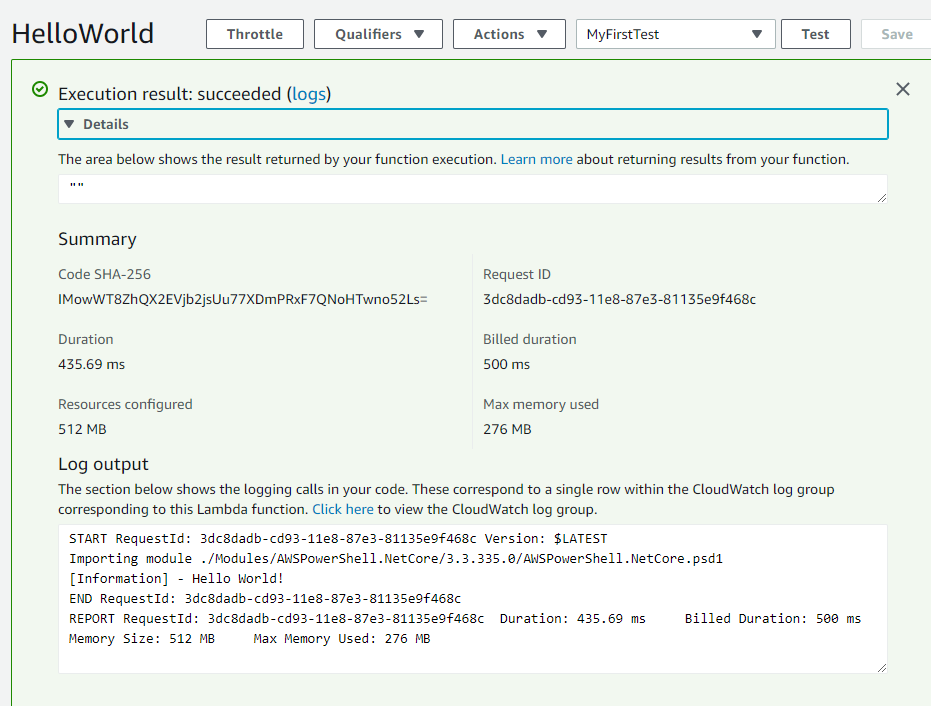Getting Started with PowerShell AWS Lambda
A month ago now AWS announced Lambda support for PowerShell Core, this is awesome and something I am certainly going to learn to use. PowerShell is my go to language in work but when I move to web platforms PowerShell seems so far away. Hopefully these Lambda’s will be able to bridge writing in my native tongue while away from home.
First things first, I’ll want to setup Visual Studio Code for PowerShell Core not PowerShell v5.1 that I’m currently running. I grabbed the latest PowerShell release here and installed it. I also downloaded the .NET 2.1 Core SDK because it is used for uploading to Lambda. Lastly I need to install the new AWS Lambda PSCore module
PS > Install-Module -Name AWSLambdaPSCore
Untrusted repository
You are installing the modules from an untrusted repository. If you trust this repository, change its
InstallationPolicy value by running the Set-PSRepository cmdlet. Are you sure you want to install the modules from
'PSGallery'?
[Y] Yes [A] Yes to All [N] No [L] No to All [S] Suspend [?] Help (default is "N"): A
PS > get-command –module AWSLambdaPSCore
CommandType Name Version Source
----------- ---- ------- ------
Function Get-AWSPowerShellLambdaTemplate 1.1.0.0 AWSLambdaPSCore
Function New-AWSPowerShellLambda 1.1.0.0 AWSLambdaPSCore
Function New-AWSPowerShellLambdaPackage 1.1.0.0 AWSLambdaPSCore
Function Publish-AWSPowerShellLambda 1.1.0.0 AWSLambdaPSCore
All looks good to me.
Next up is setting Visual Studio Code to use PWSH in the terminal, I followed the guide by Ian Noble found here
Click the + if you do not see it the first time after a restart. I needed to acknowledge a security prompt the first time.
Ok let us get to the code:
PS > New-AWSPowerShellLambda -ScriptName LambdaHello -Template Basic
WARNING: This script requires the AWSPowerShell.NetCore module which is not installed locally.
WARNING: To use the AWS CmdLets execute "Install-Module AWSPowerShell.NetCore" and then update the #Requires statement to the version installed. If you are not going to use the AWS CmdLets then remove the #Requires statement from the script.
Created new AWS Lambda PowerShell script LambdaHello.ps1 from template Basic at C:\LambdaHello
The basic template script is pretty empty, I set it to write-host “Hello World!” I did as instructed and installed AWSPowerShell.NetCore (but having completed this and looking back I know that for my basic HelloWorld I do not need this.)
PS > Install-Module AWSPowerShell.NetCore
Untrusted repository
You are installing the modules from an untrusted repository. If you trust this repository, change its InstallationPolicy value by running the
Set-PSRepository cmdlet. Are you sure you want to install the modules from 'PSGallery'?
[Y] Yes [A] Yes to All [N] No [L] No to All [S] Suspend [?] Help (default is "N"): A
Now to try publish my HelloWorld Lambda with Publish-AWSPowerShellLambda cmdlet.
PS >Publish-AWSPowerShellLambda -ScriptPath .\LambdaHello.ps1 -Name HelloWorld -Region eu-west-1
Error retrieving configuration for function HelloWorld: The security token included in the request is invalid.
Error publishing PowerShell Lambda Function: -1
CALLSTACK:
Command Arguments
------- ---------
_deployProject
Publish-AWSPowerShellLambda {{Region=eu-west-1$null}, {Region=eu-west-1$null}, {Region=eu-west-1$null}, {Region=eu-we...
<ScriptBlock> {{=$null}, {=$null}, {=$null}, {=$null}}
At C:\Program Files\PowerShell\Modules\AWSLambdaPSCore\1.1.0.0\Private\_DeploymentFunctions.ps1:194 char:13
+ throw $msg
+ ~~~~~~~~~~
+ CategoryInfo : OperationStopped: (Error publishin...
:String) [], RuntimeException
+ FullyQualifiedErrorId : Error publishing PowerShell Lambda Function: -1
CALLSTACK:
Command Arguments
------- ---------
_deployProject
Publish-AWSPowerShellLambda {{Region=eu-west-1$null}, {Region=eu-west-1$null}, {Region=eu-west-1$null}, {Region=eu-we...
<ScriptBlock> {{=$null}, {=$null}, {=$null}, {=$null}}
Errors Quick get back to Google.
I thought ok maybe I don’t have everything necessary installed, I re-installed the AWS PowerShell module and would try to connect with those cmdlets to check if it is me or the new stuff.
Install-Module -Name AWSPowerShell -AllowClobber
I used “-AllowClobber” because some of the cmdlets existed and it is a force install switch.
So by now i think i must all the necessary modules installed.
- PowerShell Core 6
- AWS PowerShell Lambda Module
- AWS PowerShell Module
- AWS PowerShell NetCore
Yet i still could not publish sucessfully.
I tried setting Environment variables for my AWS Access Key and AWS Secret Key, but this didn’t work. It did set me on the right path checking the AWS PowerShell credentials connectivity, I looked here for how to set/create a new AWS Credential via PowerShell.
PS C:> Set-AWSCredentials -AccessKey 123MYACCESSKEY -SecretKey 456SECRETKEY -StoreAs myAWScreds
I was now able to list all AMI’s on eu-west-1, but still not able publish my Lambda!
I gave up for the night and came back starting with again with Google, I found the answer. When I listed the credentials in my session there were two.
PS > Get-AWSCredentials -ListStoredCredentials
WARNING: The ListProfile switch is deprecated and will be removed from a future release. Please use ListProfileDetail instead.
myAWScreds
default
PS > Remove-AWSCredentialProfile default
PS > Publish-AWSPowerShellLambda -ScriptPath .\LambdaHello.ps1 -Name HelloWorld -Region eu-west-1
I removed the default credential leaving only the one I created with the correct Key and secret it worked!
So now what? Back to the AWS documentation. I logged into the AWS console again and there is my function.
Looking around I spotted the Test button, so I created an empty test.
I executed the function from the main page once created and it works!
PowerShell Lambda